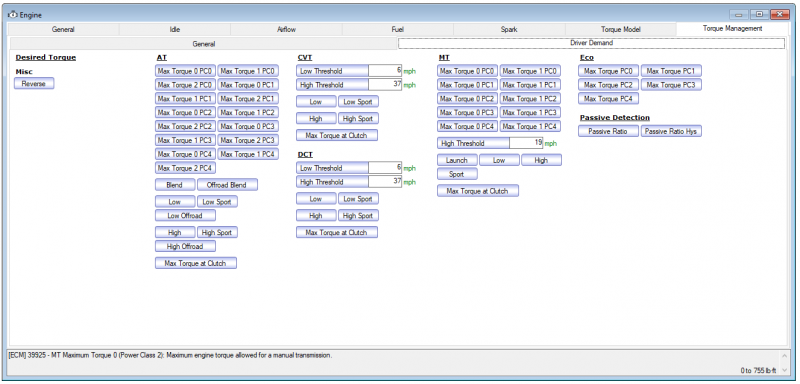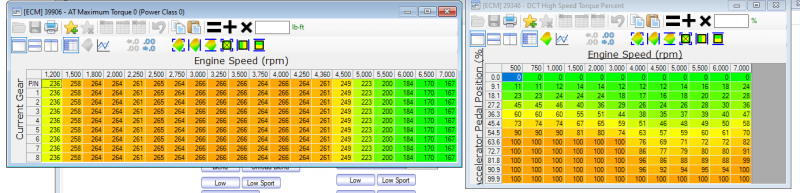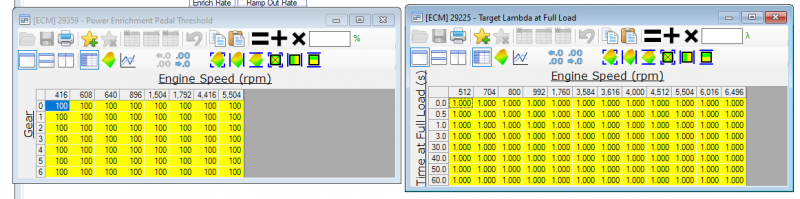HP Tuners Tables
Contents
Calibration Tables
Driver Requested Torque
Max Torque 0-2 Power Class 0-4
Location: Engine → Torque Management → Driver Demand
These tables serve as both a maximum torque limit and the main input into the driver requested torque calculation for a given RPM and Gear. Testing can be done to see which tables are used in a specific calibration or they can be made all the same for a consistent torque request.(More testing needed to confirm) Three sets of tables are present, one for automatic transmissions, one for manual, and one for Eco mode.
Torque Percent High / Low / Transmission
Location: Engine → Torque Management → Driver Demand
Lookup table for requested torque percent based on RPM and pedal percent. This percentage is applied to the max torque table. The output of this calculation is driver requested torque. Multiple tables are used depending on transmission type, vehicle speed, and sport mode selection.
See also
Fuel Enrichment
Power Enrichment Pedal Threshold
Location: Engine → Fuel → Power Enrich
Values in this table are the target lambda while in full load enrichment. The x axis is engine RPM and the y axis is the time elapsed since meeting the conditions for full load enrichment. Many stock calibrations have this value set to stoich or near stoich and rely on Component Protection enrichment tables to provide extra fueling. Component Protection entry is controlled by the modeled value of exhaust components.
Target Lambda at Full Load
Location: Engine → Fuel → Power Enrich
This table serves as an entry point for the Target Lambda at Full Load table. When pedal percent is greater then the values in this table, Target Lambda at Full Load will be used for fueling.